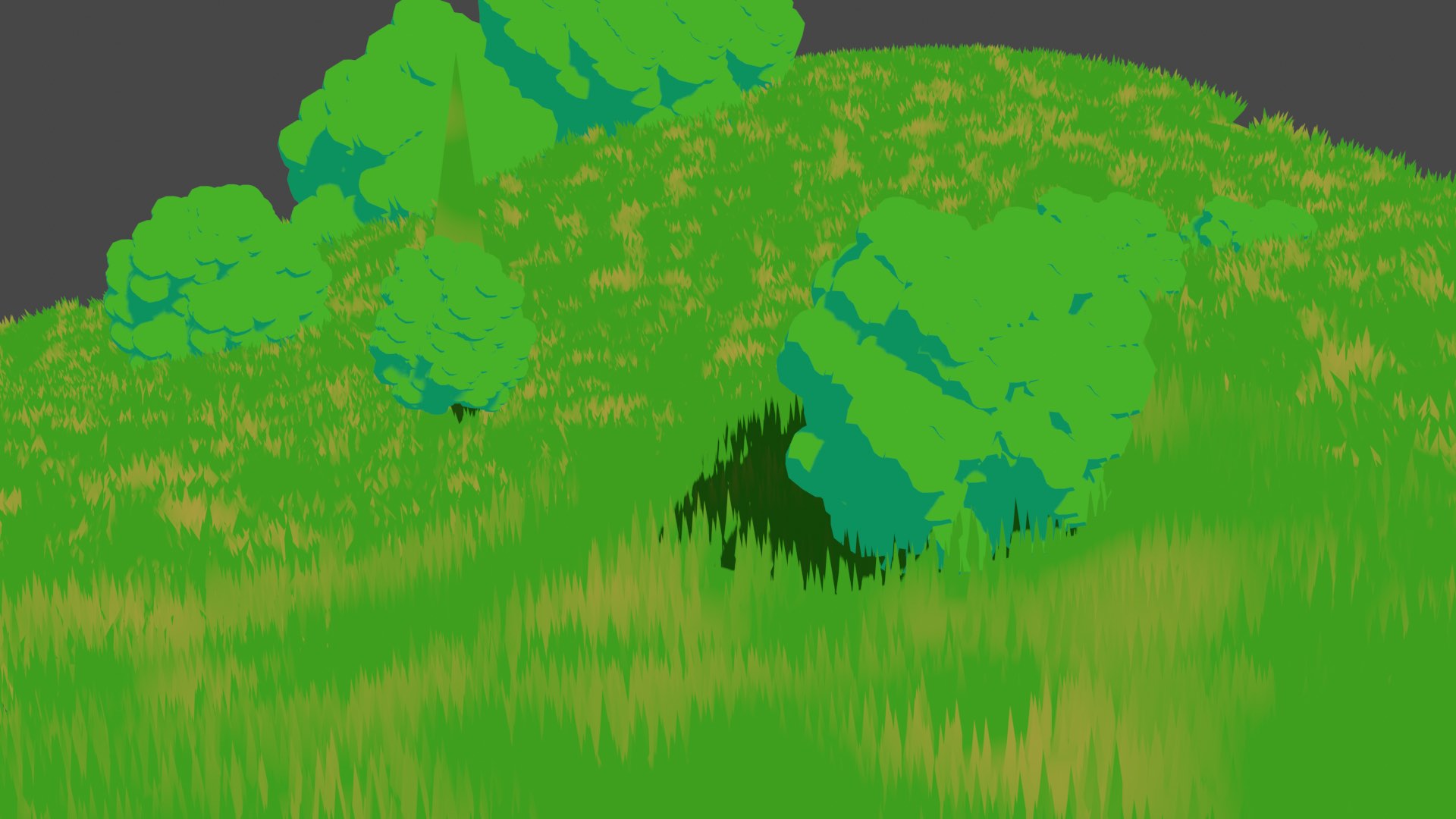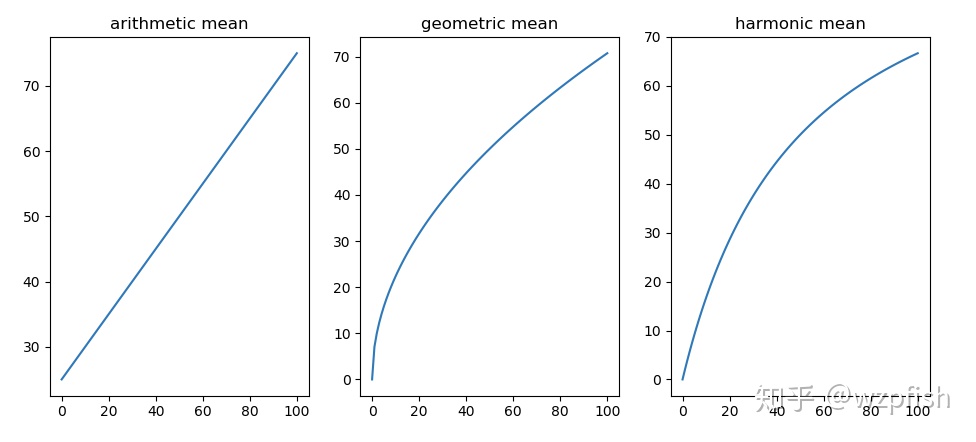Jupyter Notebook Installtion
conda create -n <env_name> <python=3.9>conda install jupyter notebookpip install jupyter_contrib_nbextensions,jupyter contrib nbextension install --user,pip install jupyter_nbextensions_configurator,jupyter nbextensions_configurator enable --useropen
jupyter notebook->Nbextension->Hinterland (enable this button)conda install nb_conda_kernelswith this package, you are able to select your own conda environment in notebook.
Click the method/variable in jupyter and press
shift+tabto view the detailed information.